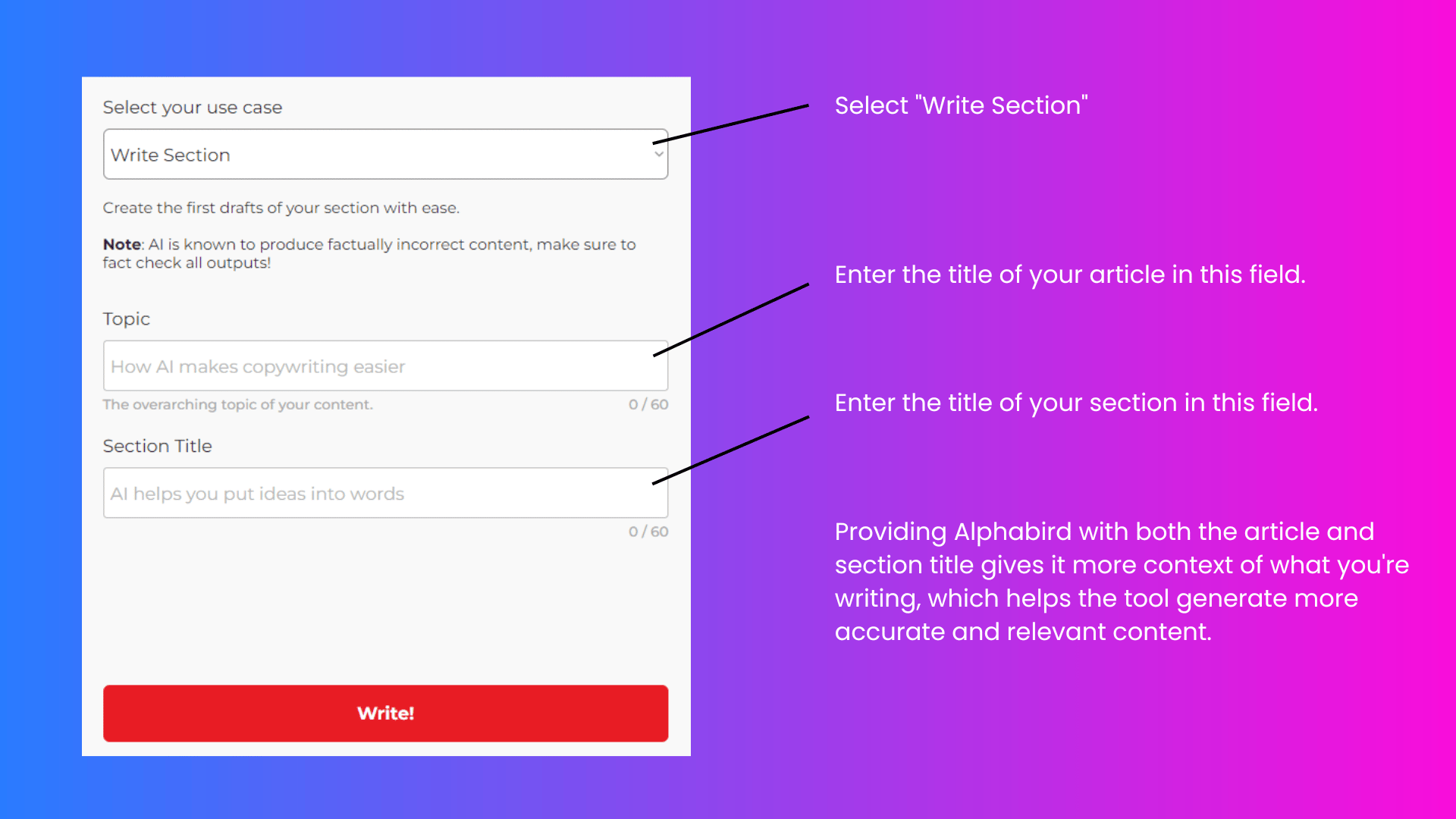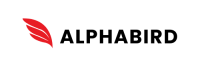Welcome to the wild and wacky world of AI Copywriting!
If you’re new to Alphabird or AI copywriting tools in general, buckle up because you’re in for a speeeedy tutorial 💨
So grab a cup of your favorite brew, sit back, and let’s get started on our journey to becoming AI copywriting experts!
Content Creation Workflow
Before you start typing away, it’s important to understand the content creation workflow. Trust us, this will help speed up your content creation process and give you the best results.
It’s like following a recipe, but instead of baking a cake, you’re baking up some seriously kickass content.
There are 3 steps to a content workflow: Brainstorm Content Ideas, Draft Content Outline, Write Content Sections.

Brainstorm Content Ideas
First things first, you need to come up with some content ideas. This is where you need to let your creativity run wild! Or let Alphabird run wild for you!
One of the key features of Alphabird is the ability to generate content ideas.
To access this feature, simply select the “Get Content Ideas” option from the Use Case dropdown menu. From there, you can enter the topic or keyword you’d like to brainstorm content ideas around.
In addition to generating ideas on its own, Alphabird also allows you to provide examples of high-quality content related to your topic or keyword. This can help guide Alphabird and improve the quality of the content ideas it generates for you in the future.
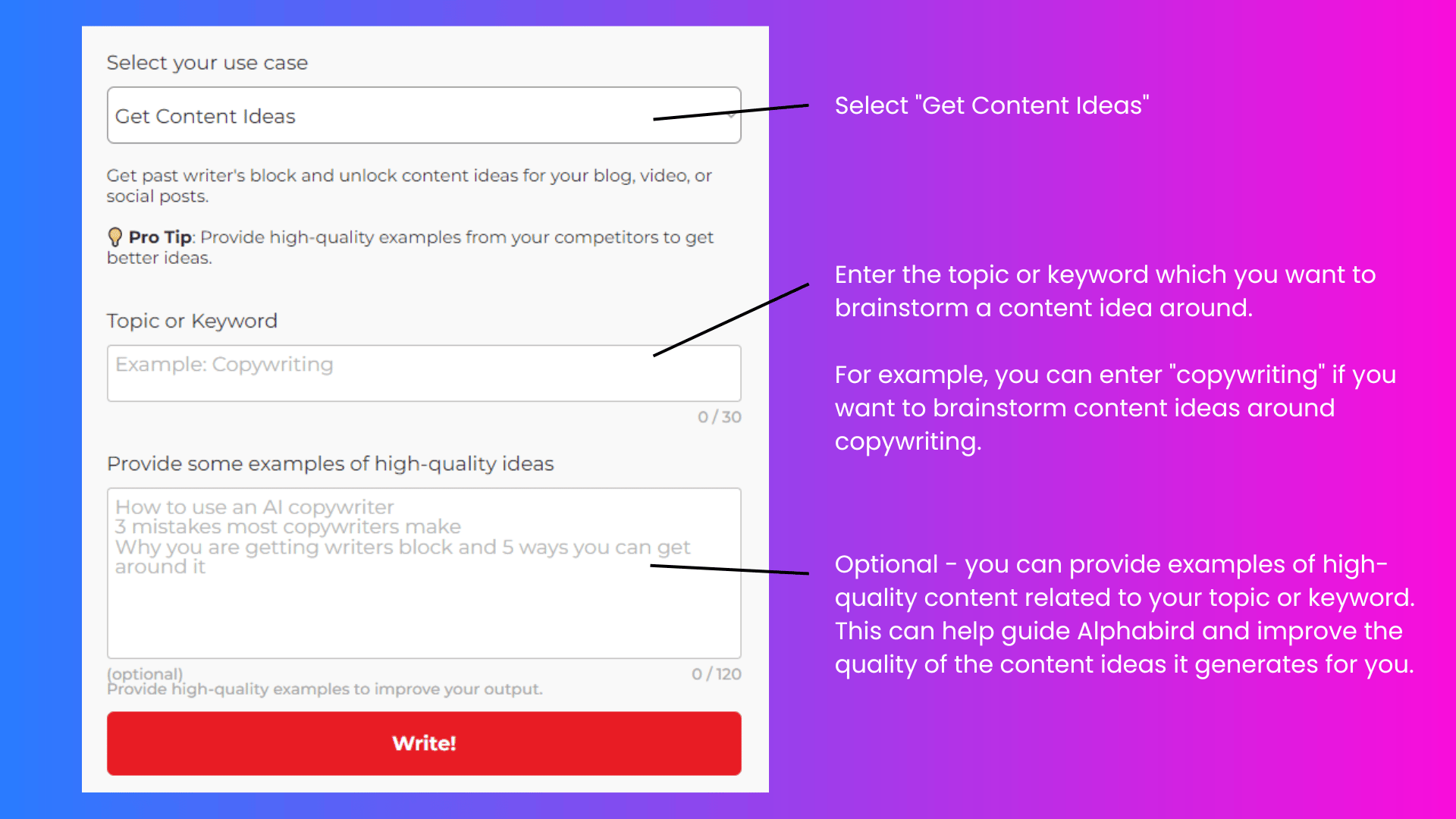
Draft The Outline of Your Content
Now that you have a bunch of ideas, it’s time to start organizing them. This is where you’ll draft a content outline to help guide your writing. Think about the structure of your content, what information you want to include, and how you want to present it. Make sure it all flows together nicely and you’re on your way to creating a masterpiece.
To use Alphabird to draft a content outline for you, select the “Generate Outline” option from the use case dropdown menu. Enter the topic or title of your content in the input box and click on “Write”.
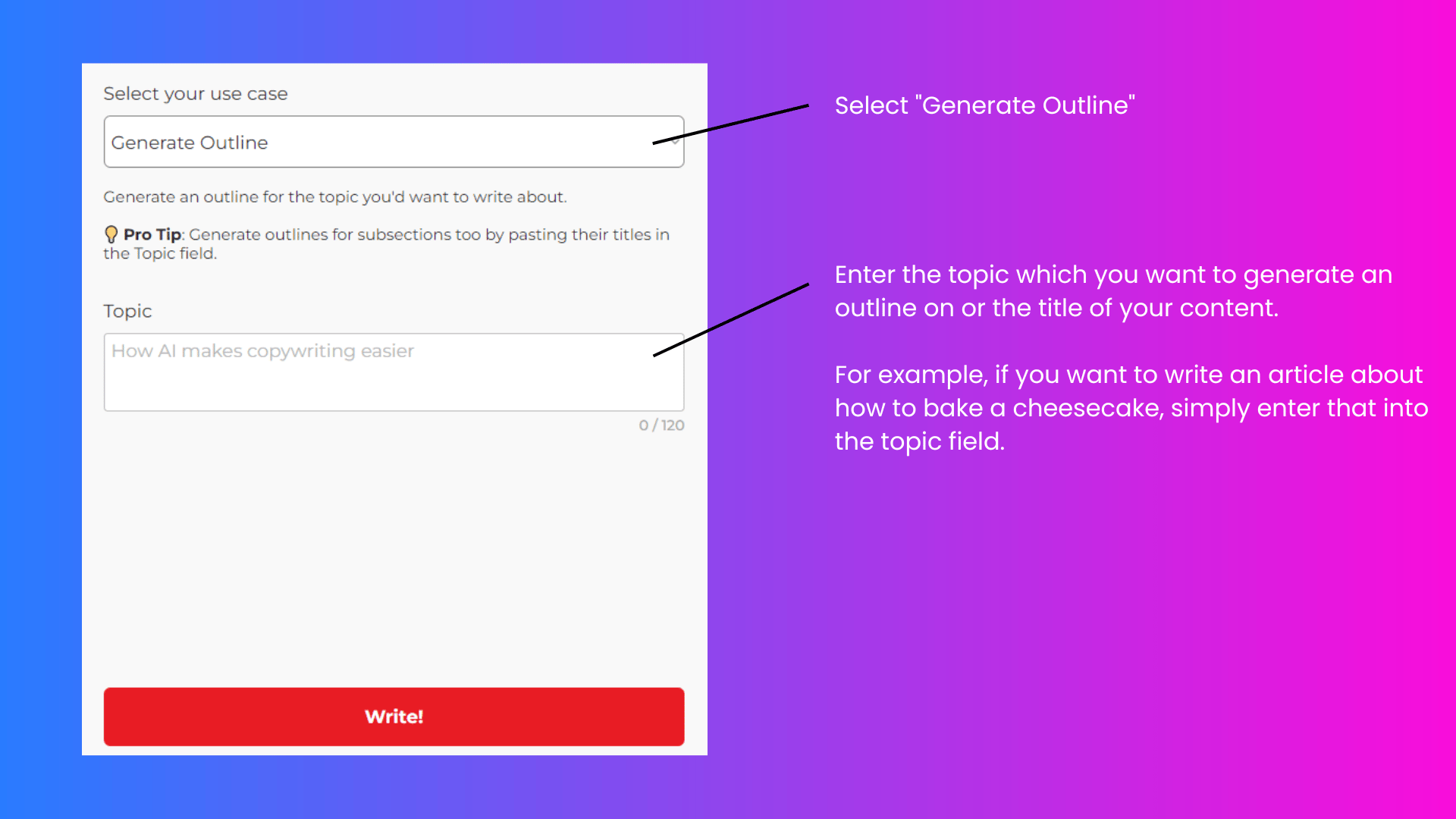
Write Your Content
Now that you have your content ideas and outline in place, it’s time to get down to the nitty-gritty and start writing those content! Use your content outline to keep you on track and make sure you cover all the important information.
Please note that at this time, Alphabird can only write one section at a time. This focused approach allows the tool to produce higher quality output.
To access this function, select the “Write Section” option from the use case dropdown menu.
Enter the title of your article in the Topic field and the title of your section in the Section Title field. This provides Alphabird with context of your article and the section you’re writing, which helps the tool generate more accurate and relevant content.
Click the “Write” button and Alphabird will generate text based on the topic and section title you’ve provided.
You can then edit and tweak the text as needed to make it your own, don’t forget to have fun with it! Alphabird is all about helping you write like a pro, but that doesn’t mean you can’t add your own personal touch.